Initially there will be two role created automatically when you create your company. The “Company Admin” role has all permissions set. The “Regular User” has limited permission. Every user added without any permission will automatically be assigned to the “Regular User” permission. The “Company Admin” role and permission cannot be edited or deleted. A complete list of permission for each area can be found in the “Advanced Settings Permission” section.
Manage Security> Roles
Add ![]() Edit
Edit ![]() Delete
Delete  Back to
Back to ![]()
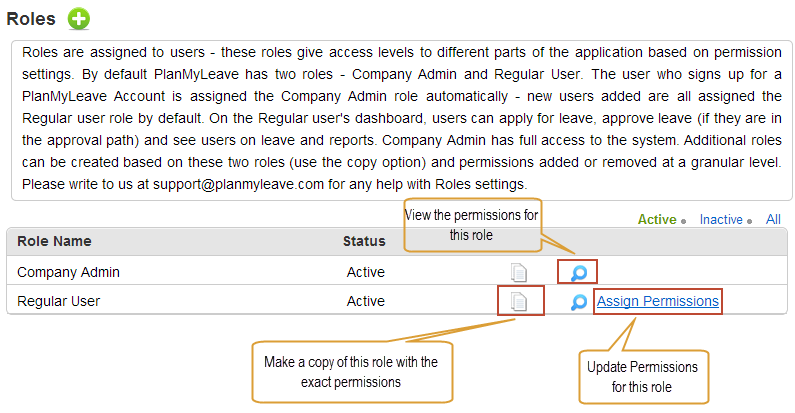
Created with the Personal Edition of HelpNDoc: Create HTML Help, DOC, PDF and print manuals from 1 single source