Adding Custom Fields
Manage Leave Policy> Custom Fields
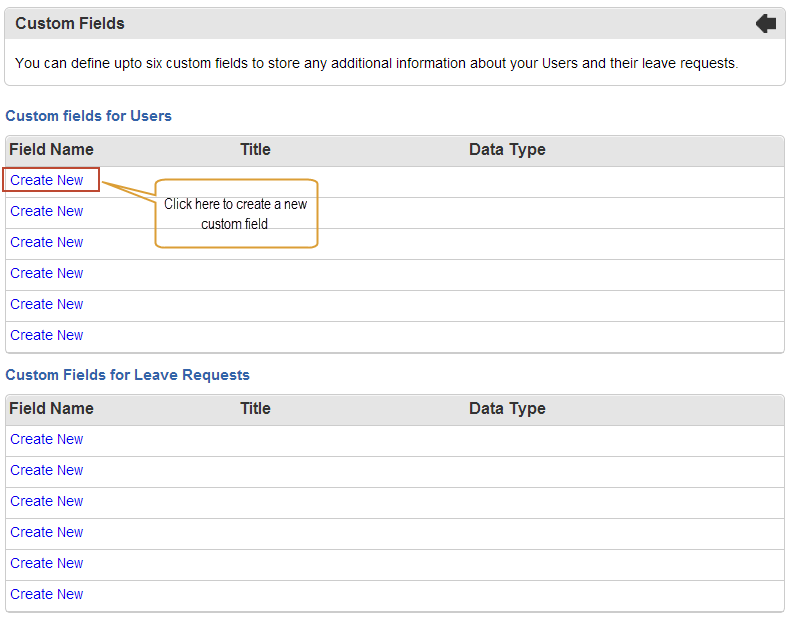
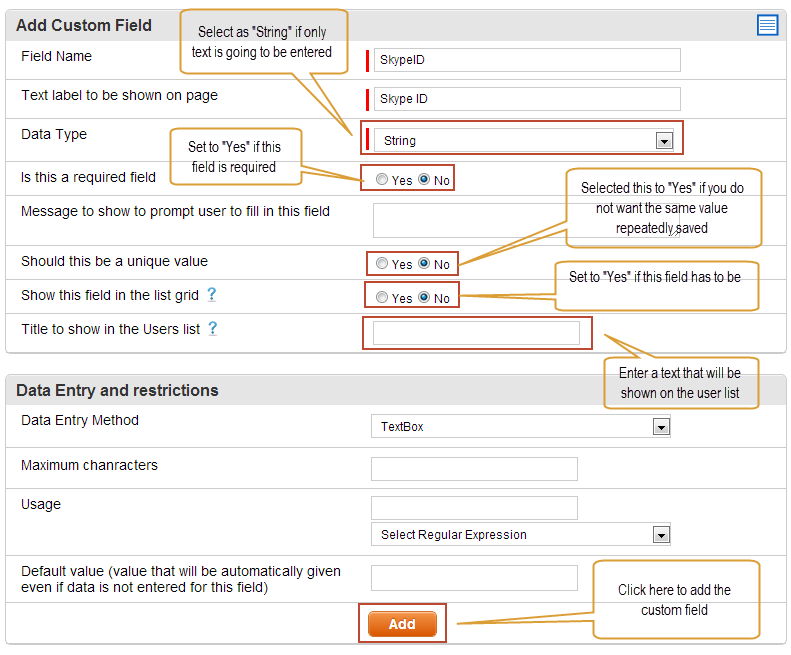
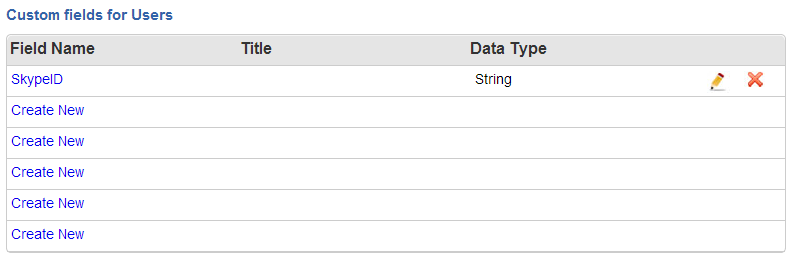
Viewing the Custom fields

Field |
What it does/holds? |
String |
Allows the field to hold numbers and text. |
Number |
Allows the field to hold numbers only. |
Date |
Allows the field to hold date values only. |
File Upload |
Allows the field to upload files in to the application. |
Field |
What it does/holds? |
Data Entry Method |
TextBox - Field type will be a text box where a user can enter any text required. DropdownList - Field type will be a pull down list where the user will select one value from the list. RadioButtonList - Field type will be a radio button similar to the Yes/No options. ListBox - Field type will be similar to the DropdownList but the user will be able to select multiple values by pressing the Ctrl button on the key board and right clicking the mouse. CheckBoxList - Field type will be similar to the RadioButtonList but the user will be able to check off multiple items. |
Usage |
Defines what values can be entered into the field. |
Default Value |
If no value has been entered into this field that value entered here will be used. |
Created with the Personal Edition of HelpNDoc: Free EPub producer